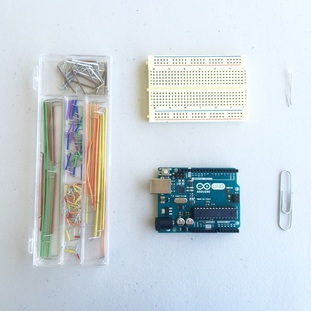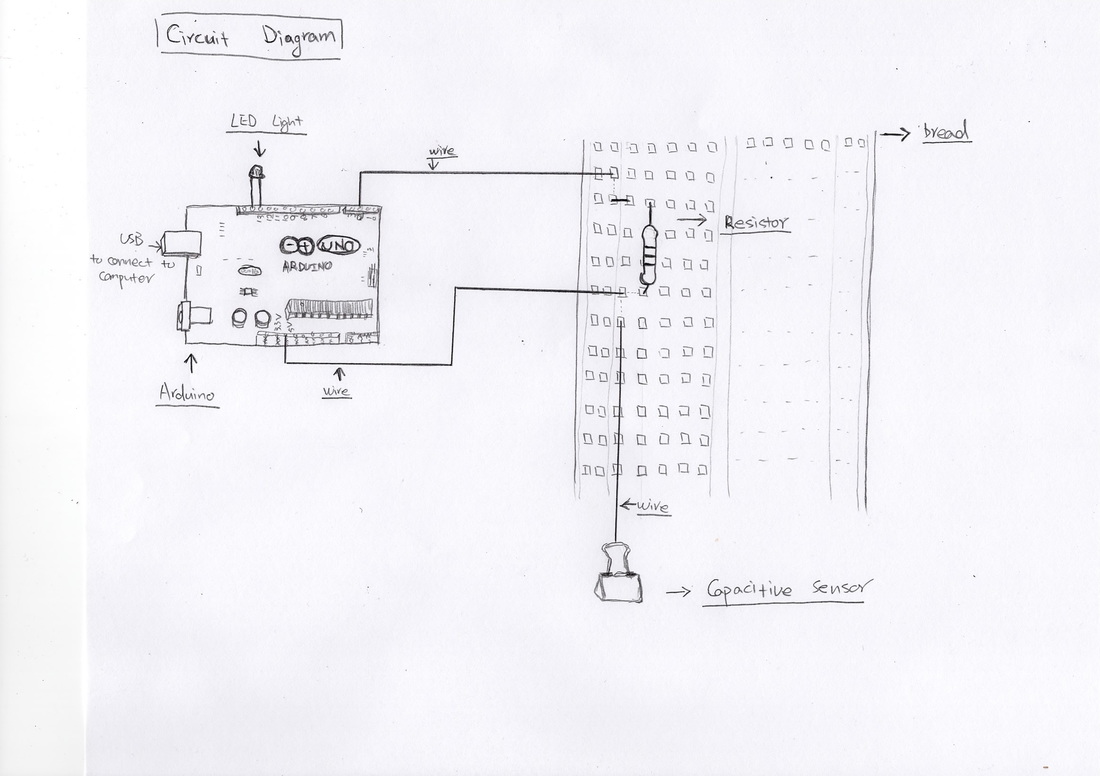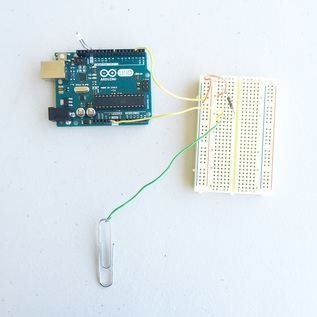Journal
August 2016 | Arduino
A way to keep memories.
In the first half of 2015, I kept shots of the sky for 94 days and wrote down the current time and mood in a diary. The images correspond to the diary entries. While users turn pages and stop on one day, it will display the related sky on the wall or ceiling. This journal breaks the conventional form as it is interactive and immersive for encouraging people to slow down, look back, and see how far they have come.
In the first half of 2015, I kept shots of the sky for 94 days and wrote down the current time and mood in a diary. The images correspond to the diary entries. While users turn pages and stop on one day, it will display the related sky on the wall or ceiling. This journal breaks the conventional form as it is interactive and immersive for encouraging people to slow down, look back, and see how far they have come.
Final Effect
Principle of Design
- Adding a capacitive sensor on the diary, it can be any simple conductive object, a piece of paper with pencil lines, a little copper sheet.
- Using wire to connect the sensor and Arduino board to make a circuit. When you touch the conductive object, you as a resistor and create a certain degree of capacitance. Thus, the touch will change the pressure of the original circuit.
- Connect Arduino board to computer by USB. Write a coding for controlling the image play when you touch the sensor. The core of the coding is to judge the pressure. If the pressure changes, it will ask computer to play next image.
Process
1) Drawing down the circuit.
2) Write code and take a test.
In the beginning of the project, I will use my code to turn a LED light on and off to make sure the method which using the change of pressure to control another object works.
3) Complete the code.
Replace controlling the LED light to play images. (For this step, I know VVVV has the function to control images play.
4) Add a “button” on the cover of the diary to be the sensor, which has the similar function of the two signals on the paper. Use it to control the 94 images of sky to be projected on the wall.
5) Prepare a projector. Connect diary, Arduino, computer and projector together. Start to browse my diary, and enjoy the “sky”.